It’s here.
The holiday shopping season is among us. I feel like everything is calm and then bam, Thanksgiving hits and it’s every person for themselves!
Admittedly, I do most of my shopping online, especially from my iPhone. I used to love waking up early for Black Friday, but I strongly dislike waking up early and I don’t generally enjoy being around huge crowds. I also worked at Walmart on Black Friday one year (at 4:30 am) and it pretty much traumatized me. Thank goodness for technology, right?!
One thing about me is that I don’t like to pay full price for anything; there are almost always promo codes. Every time I’m ready to make a purchase, I search the interwebs for promo and discount codes. I’ve used several of the money-saving browser extensions (on Safari and Chrome), so I figured I’d share my thoughts of them in the hopes that it’ll help you decide which extension is best for you this holiday season!
1. SimplyCodes
SimplyCodes is definitely my number one choice. This is the first mobile browser extension I ever used and I’m really glad the guys from demand.io suggested it!
PROS: The pop up doesn’t cover the entire screen (I hate when the screen gets covered). The pop up is easy to read/understand. There are always several codes for each website I visit, and every code I’ve used has worked (i.e: Shutterfly, Manscaped, Samsung, etc.)! Next to each code, it tells you what exactly the code is for. Another cool thing about SimplyCodes is that if you share a code of your own and it’s verified, they give you $5; awesome!
CONS: So far, nothing! Truly, I’ve only had good experiences with SimplyCodes.
2. Honey
PROS: There are generally a few codes that work. There are cashback options which are pretty cool. The pop up doesn’t take up the entire screen.
CONS: Sometimes Honey doesn’t pop up at all. When the codes are given, there aren’t details as to what those codes can be used for. Most codes don’t work, or at least haven’t for me. There isn’t a way to add your own codes for $5, like with SimplyCodes.
SimplyCodes and Honey are the only mobile browser extensions available on my iPhone Safari. The next few coupon code sites are stand-alone apps.
3. Rakuten
PROS: There are countless stores and sites on Rakuten. The cashback offers are pretty solid. Most appear to be at least 10%. The referral system is pretty great: when you refer a friend and they spend $40 on Rakuten, you get $40.
CONS: It’s only cashback. I prefer promo and coupon codes when shopping, not necessarily cashback. I’d rather save money first than wait around for (hopefully) cashback. It’s not a browser extension on my phone, it’s only an app.
4. Lolli
Lolli is a little different than typical money-saving extensions, it’s strictly for cryptocurrency. I wanted to include Lolli because 1: I use it, and 2: cryptocurrency is gaining pretty serious traction.
PROS: There are several sites where you can get cryptocurrency “cashback.”
CONS: Lolli isn’t available on mobile (and the app is only available on iPhones). This extension isn’t ideal if you’re only looking for USD cashback or if you want promo codes.
A few other money-saving extensions and apps worth noting: Capital One Shopping, Dosh, Fetch Rewards, RetailMeNot, and Amazon Assistant.
I hope this list helps you decide which browser extension is best for you this holiday season!
Thank you for reading!


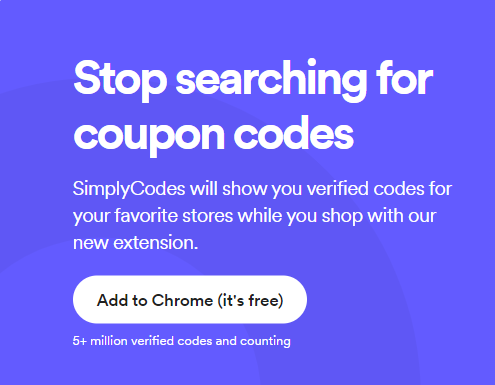





I get to know about honey, Wondered how its works, can we install it in windows?